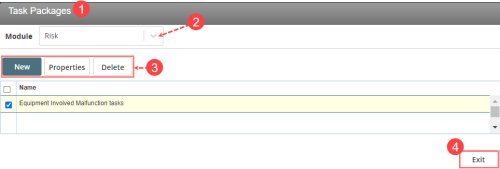Task Packages
To facilitate the file management workflow and automate task assignment, administrators can use Task Packages so that tasks can be added to files by users with different responsibilities across the organization.
Prerequisites: To access the Task Packages page, you must have the "Task Package Management" role permission.
To view Task Packages:
- In the Admin Center page, under the Alerts
 A warning that is sent out in the form of an email and/or an in-system alert notification under defined circumstances (e.g. an abnormally high number of complaints or incidents are reported, a high severity incident occurs, or when a file is ignored for a given period of time). Alerts are created by your administrator and are triggered at defined intervals (e.g. daily, weekly, monthly). & Tasks
A warning that is sent out in the form of an email and/or an in-system alert notification under defined circumstances (e.g. an abnormally high number of complaints or incidents are reported, a high severity incident occurs, or when a file is ignored for a given period of time). Alerts are created by your administrator and are triggered at defined intervals (e.g. daily, weekly, monthly). & Tasks A unit of work, such as a follow-up, review or request for information, which can be tied to a specific file. section, click on the Task Packages link. The Task Packages page opens.
A unit of work, such as a follow-up, review or request for information, which can be tied to a specific file. section, click on the Task Packages link. The Task Packages page opens. - From the Module drop-down, select a module. All task packages created for the selected module will be listed in the grid below.
- In the Task Packages page, you can choose the following options:
- New - to create a new task package. See Creating a Task Package.
- Properties - to view or edit a selected task package displayed in the list. See Modifying a Task Package.
- Delete - to delete one or more task packages displayed in the list. See Deleting Task Packages.
- Click Exit to close the Task Packages page.